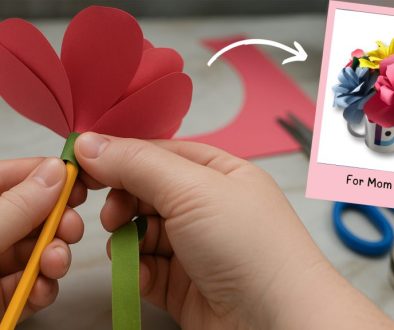How to Make Even Larger Drawings using Da Vinci Eye
If you want to make larger artwork you can do that several different ways…
The most basic way is to press the “Move” button, select image, and enlarge your reference image relative to the size of your camera. This will make the image bigger on your paper.
Also, the app works like a traditional projector where the higher up you place your phone the bigger the image will be. You can place your phone higher above your paper by using a taller glass, shelf, box, or stand. You can draw very big like this, however if you place the phone too high it becomes impossible to draw because you can’t see the screen and reach the paper.
Here is a video of the Golden Canvas using making painting on a large canvas using classic mode:
If you are making artwork on a vertical surface like a canvas or wall you can follow the same approach using AR mode. The bigger you make your anchor the further away you can have your phone or tablet away from the surface. Again, though the problem is that the further away you have the phone the harder it is to draw and look at the screen at the same time.
You can also fill in smaller sections in a larger piece of artwork, for a lot of artists the app is used to place certain smaller elements on a larger canvas. You don’t always need to have the whole canvas captured with phone.
Expanding on the ideas above you can broadcast your phone’s screen to another monitor using Air Play, an Android screen mirroring app, or an hdmi cable so you can have your phone as far away from your drawing surface as you like and still be able to draw by looking at a different screen. This does require a little bit of extra setup but is very effective. Here is a quick video I made how to accomplish this.
Airplay / Screencast method:
We also just launched a new app called Mural Maker for iOS, that actually simplifies this process. You can check that out here:
The easiest way, and the way that I use, is that I just make my drawing in sections. Simply move the phone to where you want to draw on your paper. This way you can technically make drawings of any size! Check out this video:
This is a much more detailed video of how to above:
If you want clarification on any of these methods I would be happy to send more videos, set up a video call, or give you any other kind of instructions you would like.
Also, if the app is not working out for you we can let you know how to get a refund. We want you to be 100% satisfied with the app!