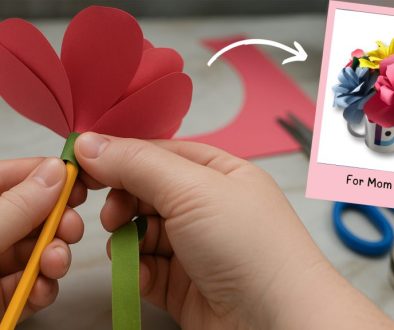Why Choose Da Vinci Eye App Over a Projector?
Why Choose Da Vinci Eye App Over a Projector? For centuries, artists have relied on various tools to aid their creative processes, with traditional projectors serving as a reliable means for transferring images onto surfaces. However, the Da Vinci Eye: AR Art Projector app offers a contemporary solution that surpasses the limitations of traditional projectors through augmented reality (AR) technology.

Unlike traditional projectors, Da Vinci Eye doesn’t require bulky equipment, a dark room, or a large space. With just your smartphone, you can *virtually* project any image onto any drawing surface, from sketchpads and canvases to cakes and cookies. You can also use it no matter what your setup is – whether you are drawing flat on your desk, at angle on an easel, or even on a wall. This portability makes Da Vinci Eye an essential tool for artists on the go.

Da Vinci Eye also provides enhanced control and precision. You can zoom in on details, adjust the opacity of your projected image, and lock it in place using the app’s AR Mode to prevent accidental shifts.
One standout feature is the Strobe tool, which is inspired by the centuries-old Camera Lucida. This tool helps train an artist’s freehand drawing skills by encouraging visual comparison, improving accuracy, while bridging traditional techniques with modern technology. Additionally, the Breakdown Mode simplifies complex images by separating them into layers based on color value, creating a structured, step-by-step shading guide similar to a paint-by-numbers approach. This is particularly advantageous for artists aiming to produce photorealistic work.

For artists seeking flexibility, affordability, and innovation, this is why you should choose Da Vinci Eye app over a projector. It harnesses the power of augmented reality to elevate your creative process, making it the perfect companion for both beginners and professionals alike.
To get started with Da Vinci Eye, take a look at our instructional videos , our recommended phone stands, and our tutorials on how to use the app on different projects!