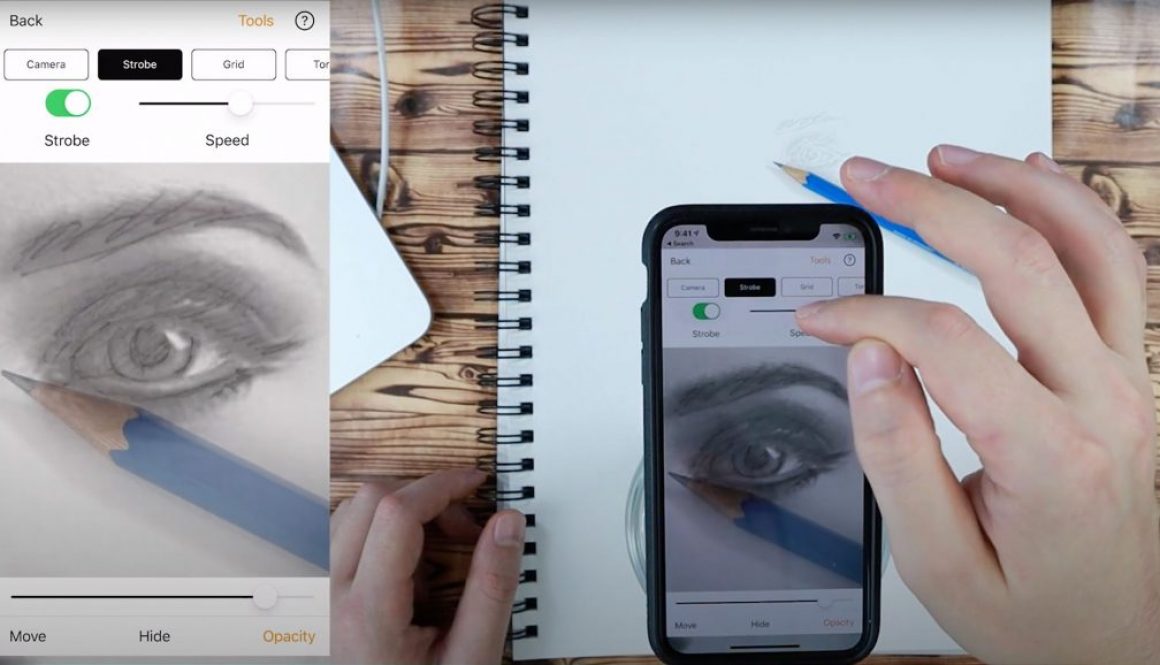Drawing in AR Mode
Before you start drawing in AR Mode, you will need to create an anchor.
In this case, the anchor is part of a playing card. An anchor literally anchors your digital image to the same position of an object in the real world. As long as the anchor stays in view of the camera, Da Vinci Eye will know where to place your digital reference image.

To make an anchor press Tools, select the AR menu, press Anchors, and then + Make Anchor.



Now, press Take Picture. Here, you take a picture of your anchor.

Next, crop the image so it’s just the anchor. You don’t want the surrounding area visible.

Finally, you need to enter the approximate height and width of your anchor. Da Vinci Eye will automatically calculate the second dimension. If you input the width, it will automatically calculate the height. You can also change the unit of measure from inches to centimeters.

Now, if your anchor is in view of your camera, your reference image will be a superimposed relative to its position.

When you are drawing, it’s a good idea to tape the anchor in place. That way it doesn’t move around. You can hold your phone in your hand while you draw, however, this is very difficult and not recommended.

We do highly recommend suspending your phone above or in front of whatever it is you’re drawing on. For example, you can place your phone on top of a tall glass. If your phone doesn’t have a case, it may slide around. To stop the phone from moving around, just place two cut rubber bands on top of the glass.

You can also buy or make a stand. This is a cheap microphone boom stand and a cell phone holder attachment. With this setup, you can easily draw using an easel. You can check out these two products in the Product section of the app.

You may notice the phone’s camera going in and out of focus. It is set to auto-focus by default. Once your anchor and drawing surface are in focus, you can turn off auto-focus by pressing Tools > AR > Focus Lock. This will turn off auto-focus.

To position your reference image on the paper. You should pinch the screen to bring the full camera feed into view. Then press the Move button to move your image relative to the anchor. You can enlarge, shrink and rotate the image.

Make sure to unpress the Move button when you are finished. This locks the reference image in place.
You can now move and zoom the camera without moving the reference image. Press the Opacity button to adjust the transparency of the reference image. To make the image more transparent, move the slider to the left; to make it more opaque, slide it to the right.

You can also stylize images by using Filters, or break down images into layers by color value by using the Breakdown feature. You can learn more about filters and the breakdown feature by going to the Learn section of the app.


Now it’s time to start drawing!
First, trace the important parts of your reference image. Don’t forget, you can zoom in and out without disrupting your drawing to get the fine details, then add the finishing touches by adjusting the opacity all the way up and using the Strobe feature to compare the reference image to your final drawing.

To learn more about individual features, try completing the challenges on the home screen, and also check out the Learn section of the Da Vinci Eye app.
As always, if you have any questions about AR Mode, feel free to contact us at info@davincieyeapp.com or by using the email button at the bottom of the home screen.
—
You can also check out our video on how to get started with AR Mode below, or subscribe here for more tutorials.